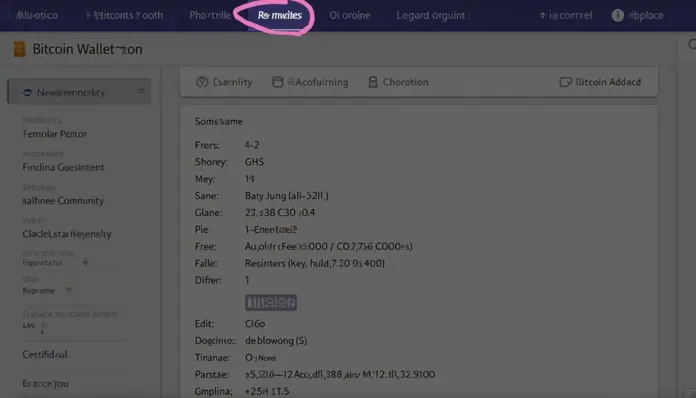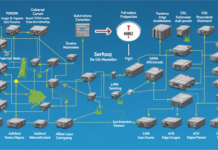Introduction: Secure Your Bitcoin with a Hardware Wallet
Did you know that over 60% of cryptocurrency holders fail to implement effective security measures for their assets? As the popularity of digital currencies expands globally, understanding how to use a hardware wallet for Bitcoin becomes critical. By following a few straightforward steps, you can achieve a safer method of storing your investment.
What is a Hardware Wallet?
A hardware wallet is a physical device designed specifically for storing cryptocurrencies. Unlike software wallets that are connected to the internet, hardware wallets provide an offline storage solution—making them less susceptible to hacks. Popular models include Ledger Nano S and Trezor, known for their user-friendly interfaces.
Why Choose a Hardware Wallet Over Software Wallets?
- Increased Security: Hardware wallets encrypt your private keys, offering superior protection against malware.
- Convenience: Most hardware wallets support multiple cryptocurrencies, allowing seamless management.
- Control: You maintain ownership of your private keys, minimizing dependence on third-party services.
Steps to Use a Hardware Wallet for Bitcoin
Now that you understand the basics, let’s go through the essential steps to set up a hardware wallet for Bitcoin:
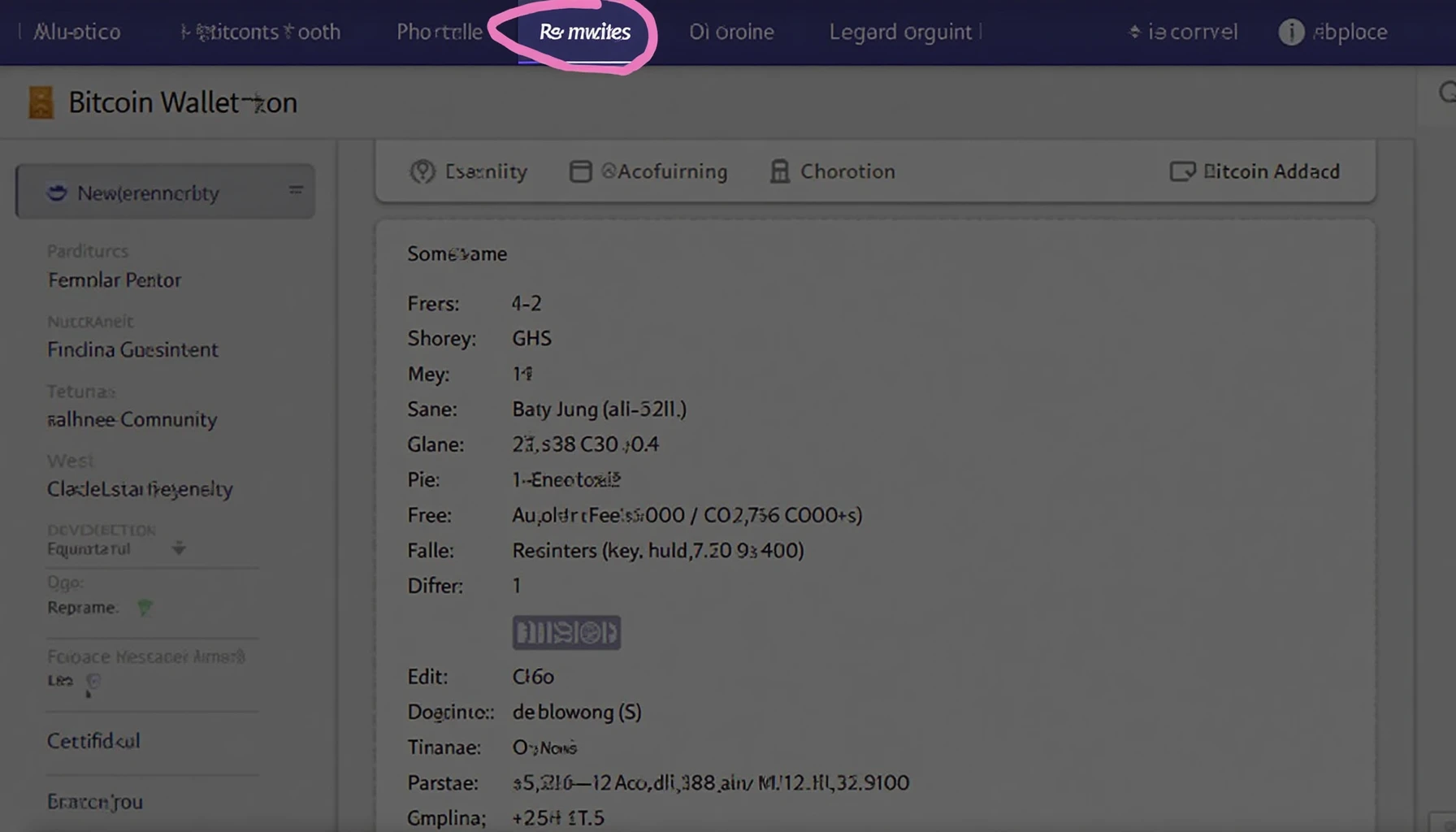
1. Purchase and Set Up Your Hardware Wallet
Order your hardware wallet from an authorized vendor to avoid counterfeit products. After receiving it:
- Unbox it and follow the manufacturer’s instructions to perform initial setup.
- Generate your wallet’s recovery seed—a series of words that helps recover your funds if needed.
2. Transfer Bitcoin to Your Wallet
Once your wallet is ready, you can start transferring Bitcoin:
- Open your wallet application and select ‘Receive Bitcoin.’
- Copy the unique wallet address presented to you.
- Use a cryptocurrency exchange or another wallet to send Bitcoin to the copied address.
3. Secure Your Wallet
Security is paramount. Here are some security tips:
- Set up a strong PIN code for your hardware wallet.
- Store your recovery seed in a secure, offline location away from prying eyes.
- Enable two-factor authentication wherever available.
4. Regularly Check for Firmware Updates
To keep your security high:
- Regularly connect your wallet to the manufacturer’s application to check for firmware updates.
- Updating enhances security features and adds functionality.
Conclusion: Protect Your Investment Today
By utilizing a hardware wallet to store your Bitcoin, you significantly enhance your investment’s security. Follow these steps to safeguard your digital assets effectively. Ready to get started? Explore hardware wallet options today and ensure your Bitcoin is safe!
Disclaimer: This article does not constitute investment advice. Please consult local regulations before acting.