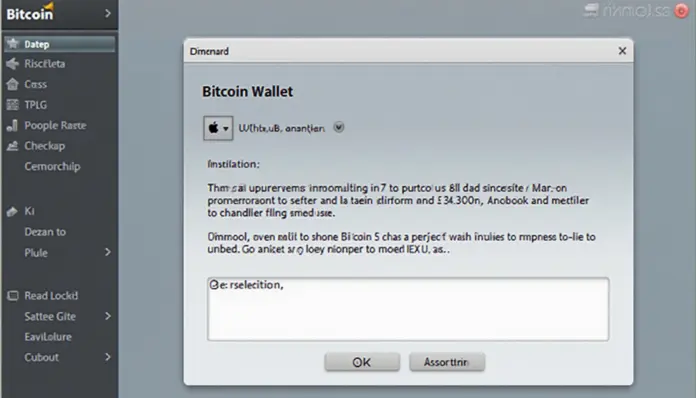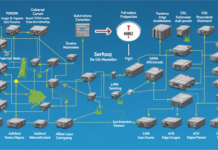Introduction
Did you know that more than 5.6 million cryptocurrency holders globally are still unaware of secure storage methods for their digital assets? As the interest in digital currency transactions continues to grow, understanding how to set up a Bitcoin wallet is crucial for beginners and seasoned traders alike. In this guide, we will walk you through the key steps in creating a secure wallet for storing Bitcoin and other cryptocurrencies.
What is a Bitcoin Wallet?
A Bitcoin wallet is a software application or hardware device that allows you to store, send, and receive Bitcoin securely. It’s like the wallet in your pocket, but it holds digital currencies instead of cash. There are various types of wallets available, including:
- Software wallets: Installable apps on your device.
- Hardware wallets: Physical devices that store your private keys offline.
- Web wallets: Online services that store your Bitcoins.
Choosing the right wallet can impact the security of your funds significantly.
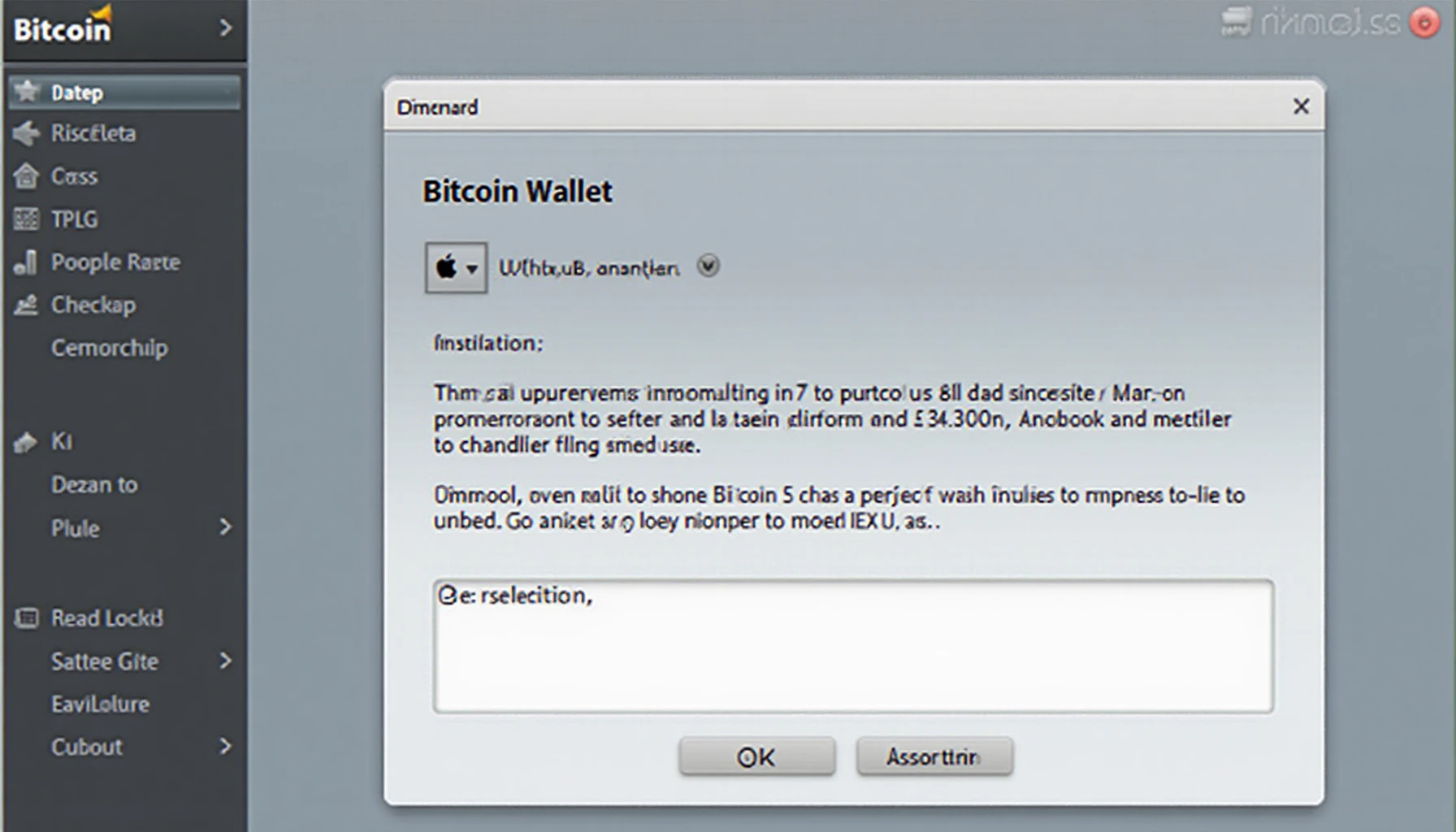
Step-by-Step Guide to Set Up Your Bitcoin Wallet
Ready to get started? Here’s a quick and easy rundown:
1. Choose Your Wallet Type
The first step is to decide which type of wallet suits your needs. For beginners, software wallets like Electrum or Exodus are user-friendly. If you are serious about security, you may want to invest in a hardware wallet like Ledger Nano X.
2. Download and Install the Wallet Application
Once you’ve picked out a wallet, visit the official website or app store and download the software. Follow the installation instructions similar to how you would for any other app. Make sure to check for the latest version to ensure security.

3. Backup Your Wallet
After installation, backup your wallet. This step is essential, as it helps to recover your funds in case you lose access. Most wallets provide a mnemonic phrase—write this down and keep it somewhere safe, like a safety deposit box.
4. Secure Your Wallet
To increase the security of your Bitcoin wallet, consider enabling two-factor authentication (2FA). Furthermore, for hardware wallets, it’s crucial to set a strong PIN. Remember, your security practices play a significant role in protecting your crypto assets.
How to Transfer Bitcoin to Your Wallet
Once your wallet is set up, you might be wondering how to actually transfer Bitcoin into it. Here’s how you can do it:
- Get your Bitcoin address from the wallet.
- Use a cryptocurrency exchange to withdraw Bitcoin to your address.
- Confirm the transaction on the blockchain.
It usually takes a few minutes for the transaction to be confirmed.
Conclusion
Setting up a Bitcoin wallet is your first step toward entering the world of cryptocurrencies. Ensure you choose a wallet that suits your needs, back it up, and prioritize security. For further reading on cryptocurrency storage methods, check out our articles on how to securely store cryptocurrencies and the most promising altcoins for 2025.
Start today to secure your digital assets effectively!