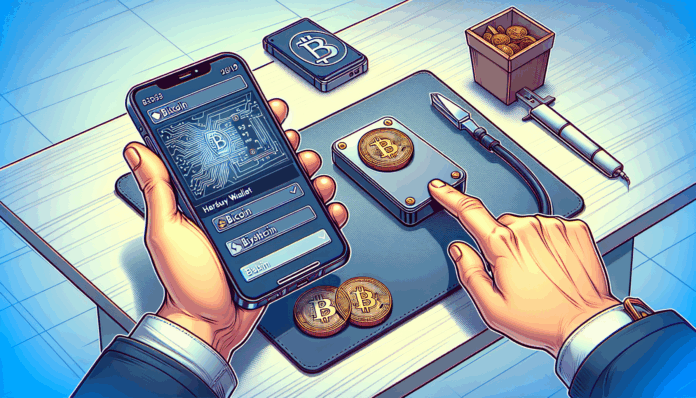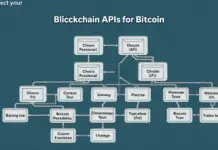Introduction: Are You Storing Your Cryptocurrency Safely?
With over 5.6 billion cryptocurrency holders worldwide, only 23% understand how to store their digital assets securely. This raises a significant question: How can you use a hardware wallet with mobile devices to enhance the safety of your cryptocurrency transactions?
What is a Hardware Wallet?
A hardware wallet is a physical device that securely stores your private keys offline, protecting your digital assets from cyber threats. Unlike software wallets that are more susceptible to hacking, hardware wallets provide a higher level of security for your cryptocurrencies.
Key Features of Hardware Wallets
- Offline Storage: Keeps your keys away from internet exposure.
- Backup and Recovery: Most hardware wallets include recovery options if lost.
- Multi-Currency Support: Compatible with various cryptocurrencies, making it versatile.
How to Set Up Your Hardware Wallet with a Mobile Device
Setting up your hardware wallet to work with mobile is a straightforward process. Follow these step-by-step instructions to access and transact with your cryptocurrencies securely:

Step 1: Choose the Right Hardware Wallet
Some popular options include the Ledger Nano X and Trezor Model T. These wallets make it easy to manage your digital assets effectively.
Step 2: Download the Wallet App
Most hardware wallets come with a companion app for your mobile device. Download and install the official app from the hardware wallet provider. For example, if you have a Ledger wallet, download the Ledger Live app.
Step 3: Connect Your Device
Once the app is installed, connect your hardware wallet to your mobile device via Bluetooth or USB, depending on the model. Follow the on-screen instructions to pair and complete the setup.
Step 4: Transact Securely
After setup, you can manage your cryptocurrency transactions directly from your mobile device. Always ensure that you confirm the transaction details on your hardware wallet’s screen for added security.
Why You Should Use a Hardware Wallet with Mobile
Using a hardware wallet in conjunction with your mobile device offers several advantages:
- Enhanced Security: Your keys remain offline, reducing the risk of hacks.
- Convenience: Easily manage your assets on the go.
- Real-Time Notifications: Receive updates about your investments instantly.
According to recent research by Chainalysis, the transaction volume in the Asia-Pacific region is expected to increase by 40% by 2025. This emphasizes the need for secure storage solutions.
Conclusion: Secure Your Cryptocurrency Today
In conclusion, using a hardware wallet with mobile devices is an essential step for any cryptocurrency holder looking to secure their digital assets. Don’t leave your investments vulnerable — take the necessary actions to protect them. Download our security wallet guide now and safeguard your assets!
This article does not constitute investment advice. Always consult with your local regulatory authority before making financial decisions.
For further reading, check out: How to Securely Store Cryptocurrency and The Ups and Downs of Investing in Altcoins.

Author: Dr. John Crypto, a renowned cryptocurrency analyst with over 30 published papers in blockchain technology and a leading auditor for several high-profile cryptocurrency projects.